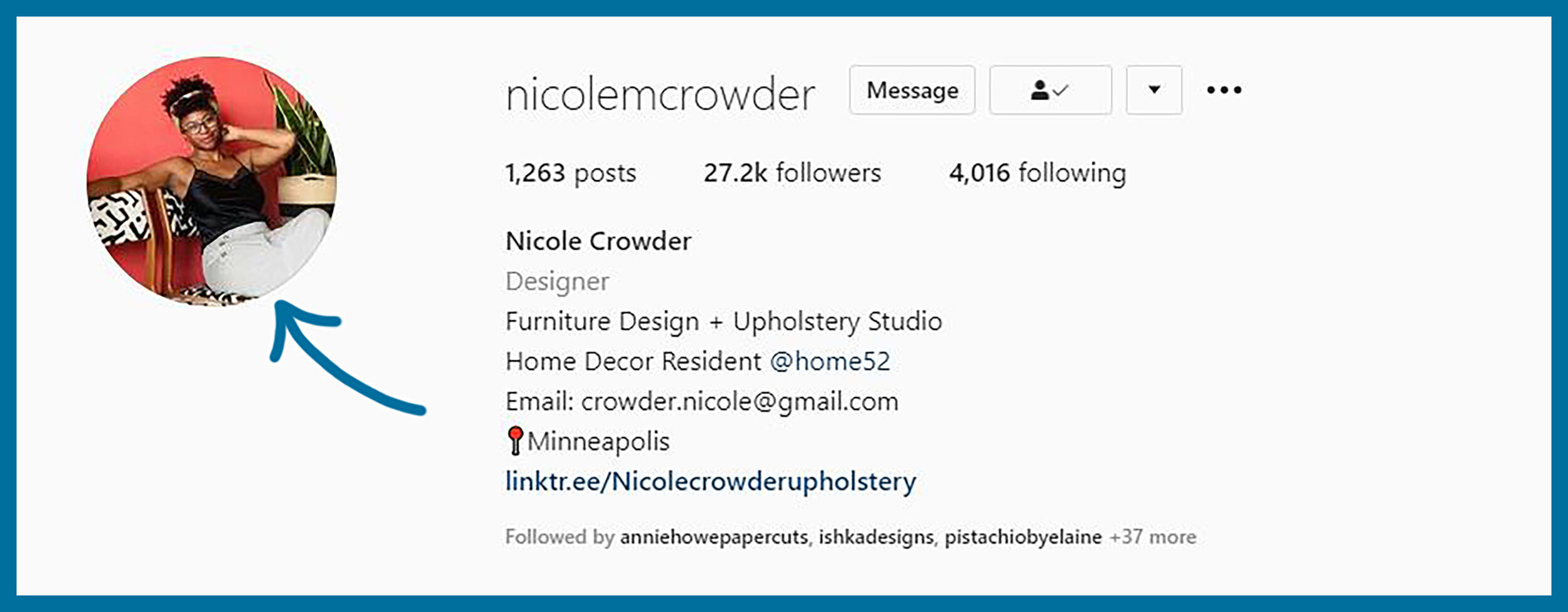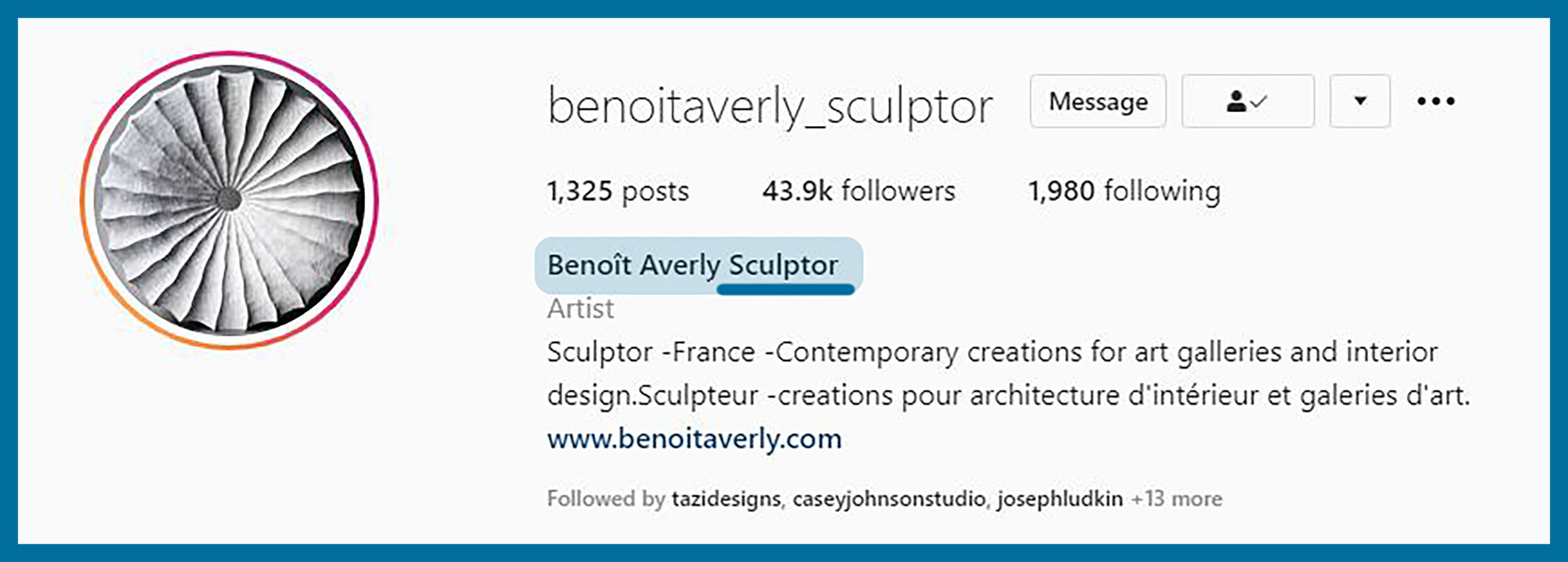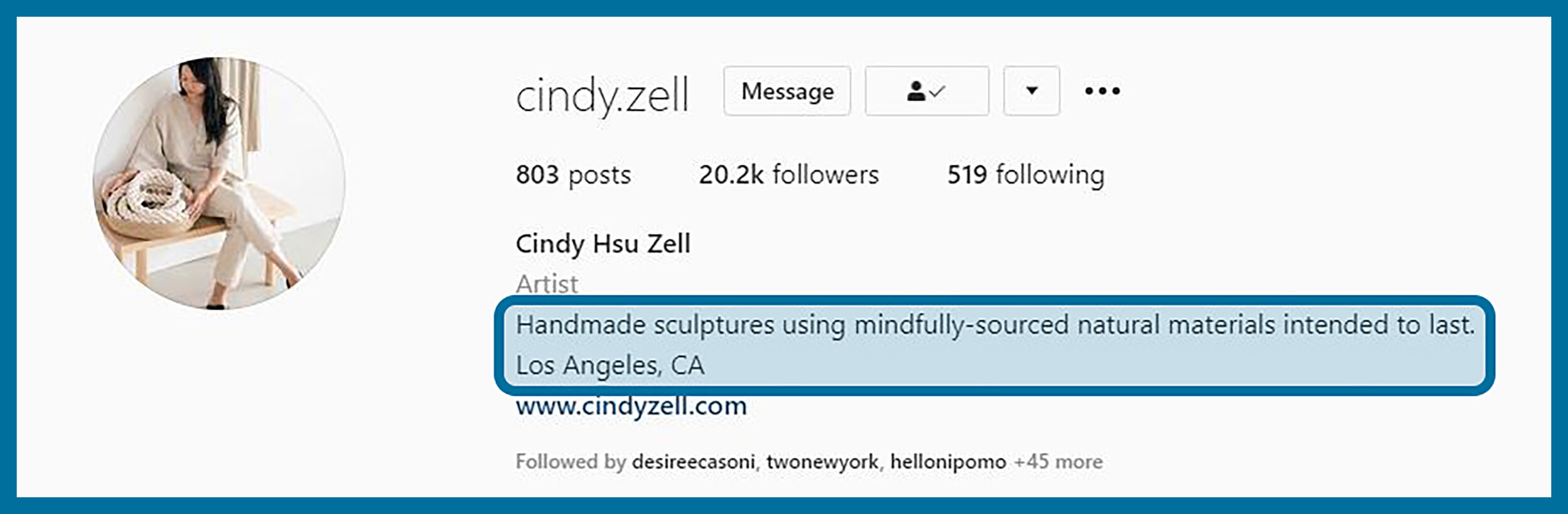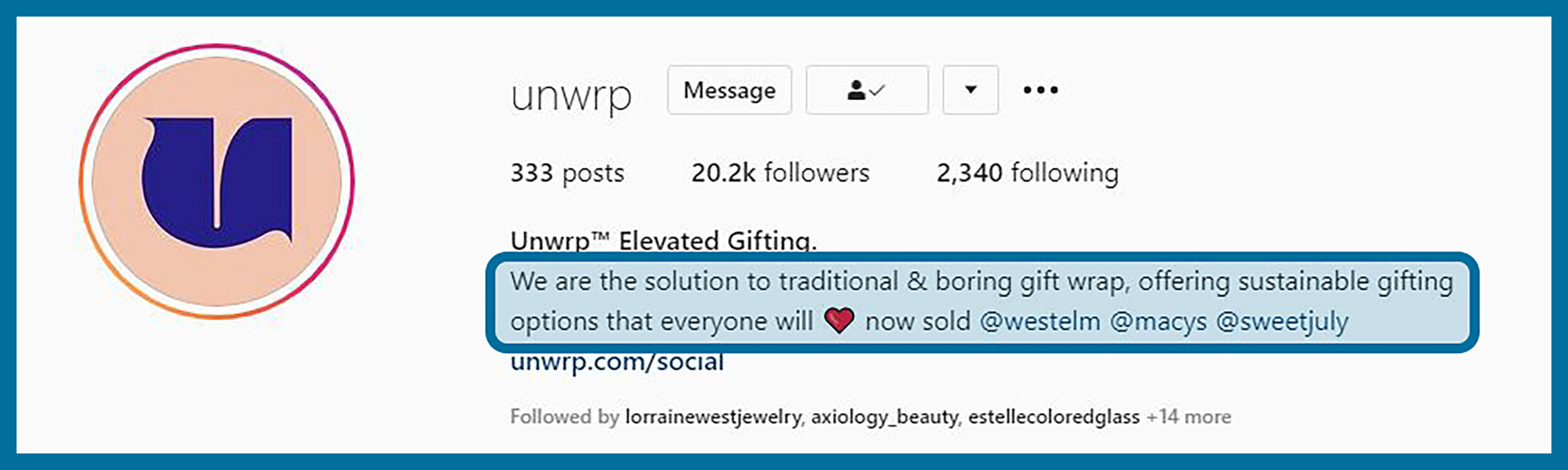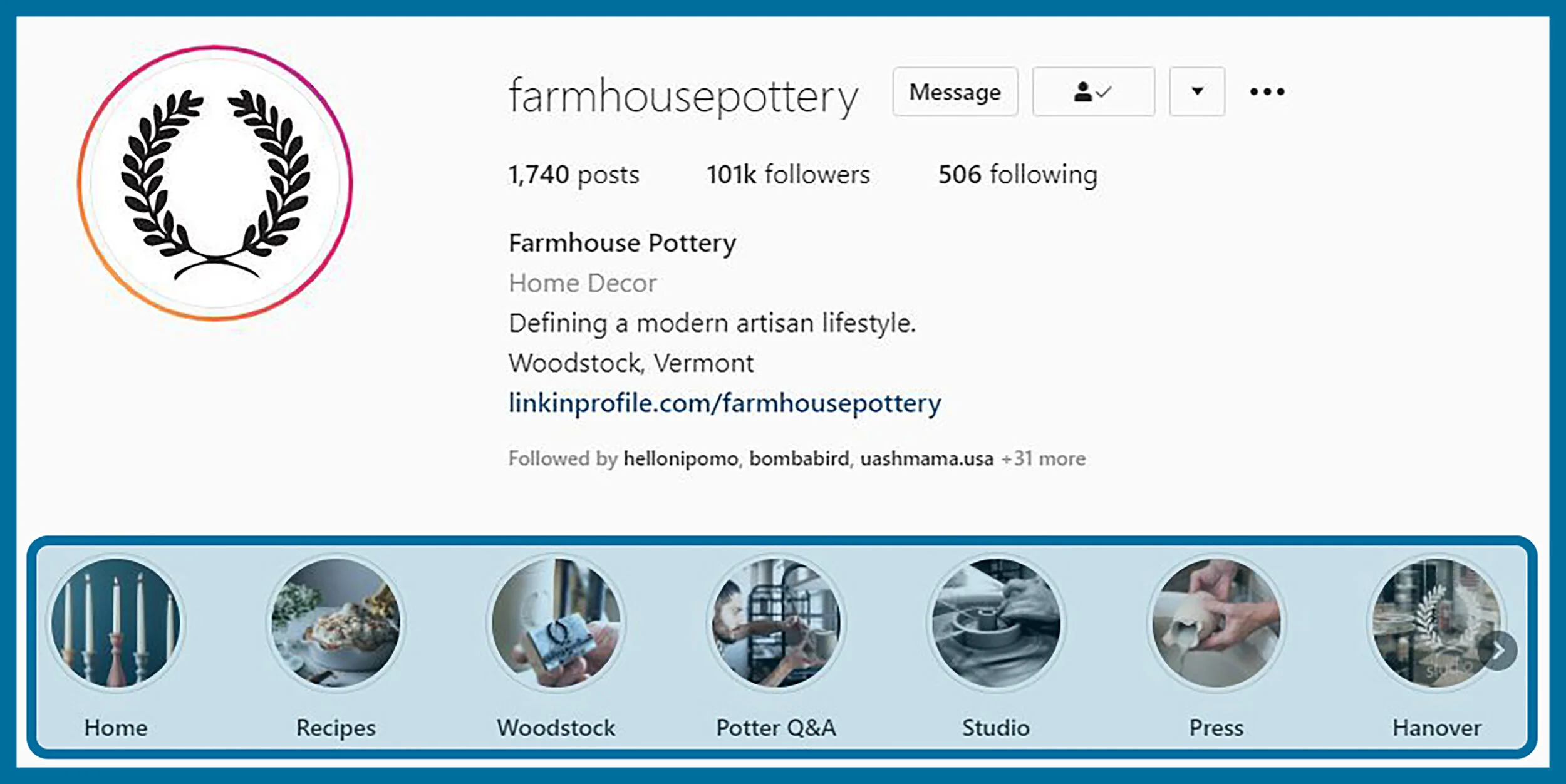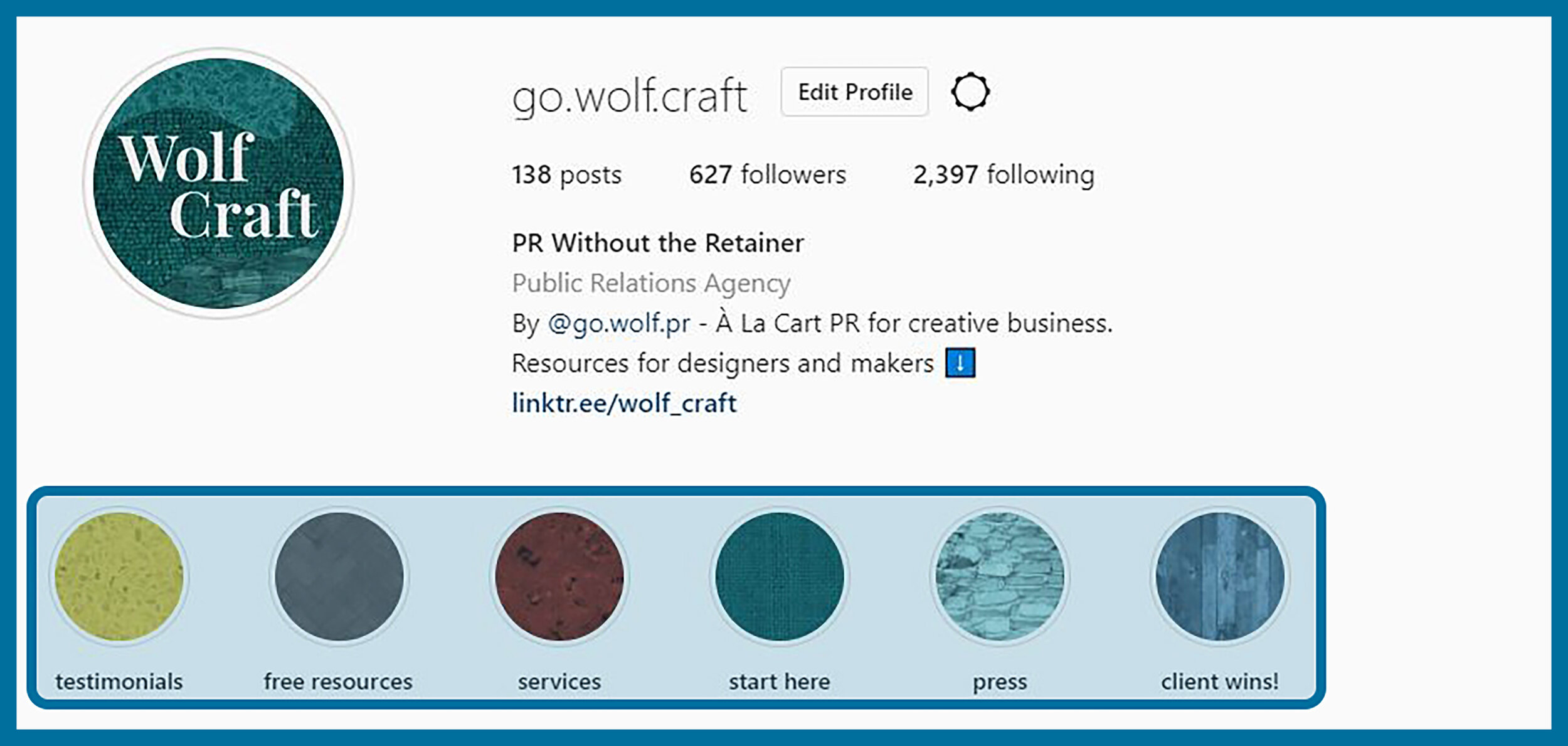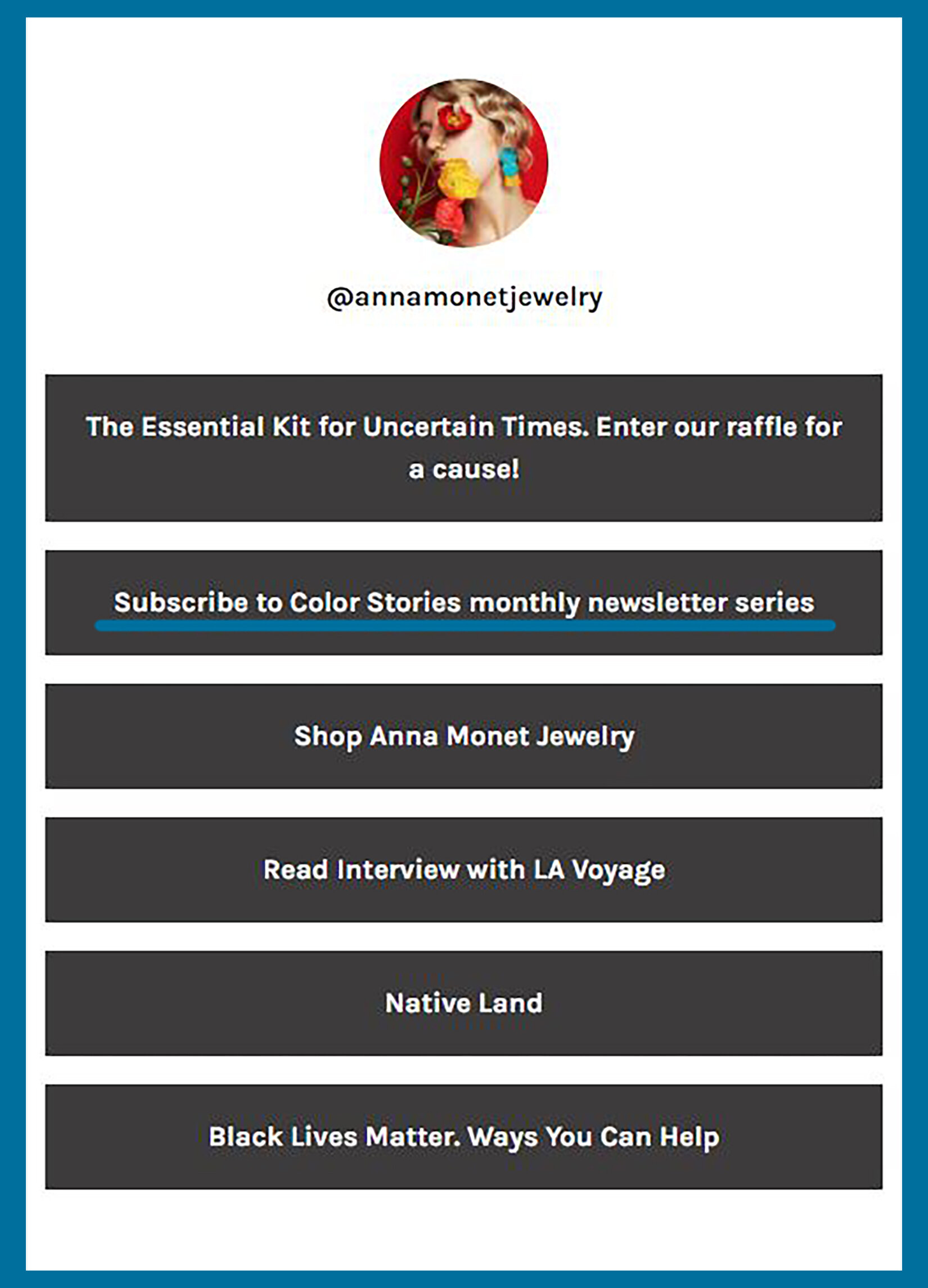How to Improve Your Instagram Profile: 7 tips for Creative Businesses
If I am an editor and I’ve never heard of you before, one of the first things I’m going to do is go to your Instagram. Your profile — avatar, name, bio, link, and pinned stories — must be optimized to immediately tell me what your business is about in a compelling way.
Same with your feed, if it’s just photos of brunch and your cat, I’m going to think twice about sending my readership to you. If you can’t succinctly state what your business *is* and share good photos at a regular clip, it’s going to make me, the editor, think twice about how serious you are about the business part of your… business. The same goes for other people who will bring your work to a lot of eyeballs, like gallery curators, and the folks who select participants for design trade shows.
Below are our tips (with examples!) of how to improve your profile specifically. Designers, artists, architects, makers, and product brands this post is for you!
1. Use a high quality Instagram profile image
Instagram is a visual-first platform, and the only visual that is a constant is your profile image. Often, when people are scrolling they’ll recognize the image before the account name.
Your Instagram profile image must be high quality, recognizable, and convey your businesses aesthetic point of view. Below are the three main types of profile images.
Instagram profile image 1 - founder portrait
This shot of Nichole is great for a few reasons. You can see her face. We’ve seen so many profile portraits where the person is looking down, away, or their face is hidden by something in the scene. If you want to use a portrait image, use it to make a connection with your audience. The best way to do this is by looking straight into the camera.
Nichole’s upholstery work is also visible in the image, and finally, the citrus pink background makes the whole image pop. This photo would be much less successful as an Instagram profile image if the background were white, for example.
For more founder photo inspo check out our Pinterest board dedicated to just that!
Instagram profile image 2 - company logo
A second and very common option for Instagram profile images is a company logo. The best options are logos that reflect your creative point of view, are graphic, stand out, and the text is easy to read. Beware businesses with delicate cursive text in your logo.
If the text isn’t legible it doesn’t belong in your profile image.
Instagram profile image 3 - product photo
This third type of image — a product photo — is the hardest to pull off successfully. The image needs to be graphic and pop, your product must stand out. We’ve seen so many product photos that look great large on a webpage, but just aren’t successful as an Instagram profile photo.
Remember this image is tiny tiny, if there is too much in the scene or if the background colors are too similar to the product it will just look muddy.
2. Add a related keyword to your Instagram name
Thirty characters.
That’s how much space you have for your Instagram name. It’s not much, so use it to your advantage.
Instagram, in part, works like a search engine with its own internal SEO. Your name is a key factor when someone types “jewelry” or “sculptor” or “textiles” into the search bar. We suggest incorporating a keyword or two into your Instagram name. Your name doesn’t necessarily have to be the same as your Instagram @ handle.
Test Instagram names in a separate document first
Test some ‘names’ before you commit. Unlike your bio you can’t just change your name whenever you want to test what looks good. You can only change it twice and if you wish to change it back again, you will have to wait for 14 days.
3. Include a business category
Adding a business category is another good way to improve search optimization if you’re looking to improve your Instagram profile.
Since profiles have such limited space the business category is another place to say something about your company or work that you won’t need to include in bio section below it.
The business category is the only element here that can’t be set in Instagram. This category is set as part of your business profile settings in the corresponding Facebook account.
4. Use your bio to improve your Instagram profile
The bio is arguably the hardest part of creating a great Instagram profile. 150 characters isn’t a lot of space to state what your business does, your values, accolades, and point of view.
The three examples below are quite different but each clearly conveys important information about the business.
Use your Instagram bio to answer key questions
This bio, specifically, answers a lot of key questions someone may have about an interior design business. Where do you work? What type of work specifically do you to? Are the images on Instagram of your projects or just inspiration?
Bonus points for including two well know design magazines where Devon Grace’s work has been featured, this helps build brand credibility right off the bat.
Use your Instagram bio to tag key partnerships and have fun!
Another great bio where one sentence packs a lot of information abut the brand, their point of view (fun!) and their values (sustainability). If you make products sold at a retailer or have your work in a gallery, you can tag those accounts in your bio, this builds credibility and increases your reach.
5. Be sure your bio includes a call to action
We are doing this post in order, top to bottom…
But, if we were to give you only one tip to improve your Instagram profile, it would be to include a call to action, most often one that entices your followers to sign up for your email list.
Social media algorithms are ever changing and so are the most popular platforms, but your email list is forever. It’s the only place where you can speak to your audience in their house. All that said, this oh-so-important tip is the one that we saw the least when researching examples, especially for creative businesses that aren’t DTC, looking at you interior designers and architects.
Often bio link pages will include a newsletter sign up, but it’s not mentioned in the Instagram bio itself. If you want people to sign up for your list (you do) you have to ask early and often.
Ask visitors to join your mailing list
This example is great. It asks anyone who comes across Leela’s Instagram profile to join her mailing list. PLUS, she tells them why, in this case for shop updates. Your why may be for behind the scenes tours, stories about your creative process, or interior décor tips. Think about an overarching topic you include in your newsletters that your audience will be interested in.
Use a temporary Instagram link to plug recent press or events
If you have something like a recent press feature, upcoming launch, gallery opening, speaking event, or podcast that you are excited about and want to share this is a great CTA + type of link to include for a few weeks while it is relevant.
Generally a newsletter signup should be your default link and CTA but it can be swapped out from time to time with important PR and brand-building moments.
6. Supercharge your pinned highlights
We tell our clients to think of their pinned highlights like navigation links on their website. More often than not potential customers, collaborators, or fans will find you on Instagram before your website, and you’ll want to tell your story in a clear and compelling way here too.
When creating your pinned highlights be sure use custom covers rather than the default first image of the original story post.
Pro tip for Instagram pinned highlights
Titles of each highlight should be short. Notice how none of the titles below get cut off with a “…”
Use high quality product images for Instagram pinned highlights covers
The cover images of Farmhouse Pottery’s pinned highlights are really high quality and do a great job conveying the brand’s point of view before a visitor even starts scrolling. High quality images like this (in the covers and actual highlights) will also tell editors that you have great assets and behind the scenes visuals of your creative process.
Three pinned highlights of note from this Instagram profile:
Q&A’s are a great way to informally and personally tell your audience a bit more about you, great content for your Instagram profile
studio, everyone loves a behind the scenes moment when it comes to creative processes, so give the people what they want
press, if you have press you should have a pinned highlighted dedicated to your press just as you should have an individual press page on your website, learn how to create a high impact press page here.
Create Instagram pinned highlights graphics that show off your POV
Obviously Kelly Wearstler is mega famous and our intention here wasn’t to show you accounts that feel unobtainable. BUT, we loved the graphic covers of these pinned highlights so much we had to include them.
We often talk to our clients about how their visual assets — logos, photography, branding, etc. — should be an extension of their unique point of view as a creative person. These pinned highlight covers are graphic and unique and fit the Kelly Wearstler brand.
Include a “Start Here” pinned highlight to guide your new visitors
Who are we to tell you what to do on Instagram if we aren’t doing it ourselves. :)
Two pinned highlights of note from our Instagram profile:
testimonials — whether you sell products or design services you should consider including testimonials in your pinned highlights. They build confidence with potential customers and since a highlight originates as a story we’ve noticed that our clients who are tagged in the post often share too
“start here” — this is our version of an about page. We like the term start here because it is more active encouraging people to click. We also know that as pins get updated, the order of them shifts around, so we want folks to know where to start every time.
7. Optimize your bio link page
Keep your Instagram links simple and clean with Linktree
Linktree is a very common and easy to use platform for simply organizing a list of links that appear after someone clicks on the link in your bio. Unless you pay a monthly fee you don’t have much graphic control but it is a simple easy solution to start.
Two tips if you use Linktree as your Instagram profile link:
Don’t overwhelm the visitor with a really long list of links, only include the most recent and relevant places you want to send them too. We like to keep a 5 link max.
Your newsletter sign up should be in the first or second slot. The copy on the newsletter link should be interesting and make people want to sign up.
Build a custom Instagram link page to show off your creative point of view
.
If a platform like Linktree feels static and generic, you can build a mobile-optimized page on your actual website that includes a simple list of links.
This type of page is also good for your site’s SEO if most of the links included on the list go to other pages on your website.
Use Milkshake to supercharge the link page on your Instagram profile
On our to do list. Recently we came across this amazing platform called Milkshake (#notanad) where you can build custom mobile-first mini sites to use for your Instagram bio link.
We’re obsessed.